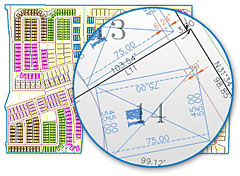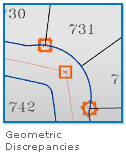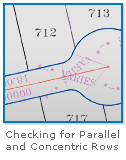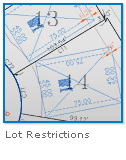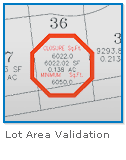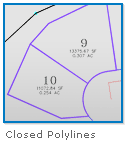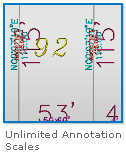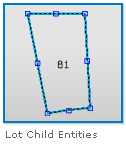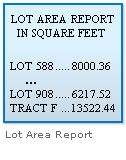Product Details
Click on one of the products below to learn more:
| |
Automated Drawing Validation for CAD Errors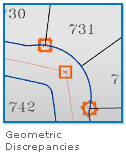 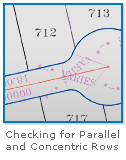
⇒ End Point Gaps and Untrimmed/Unextended Entities
⇒ Non-tangent Arcs
⇒ Perpendicular and Radial Lines
⇒ Parallel and Concentric ROW Lines
⇒ Back to Top
Lot Validation According to Zoning Criteria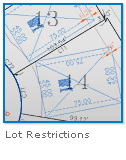 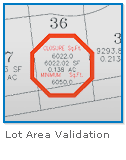
⇒ Depths and Widths
⇒ Minimum Areas
⇒ Graphic display of Zoning Window
⇒ Multiple Zoning definitions
⇒ Multiple Side yard setbacks shown within Zoning Window
⇒ Front and Rear setback lines provided in drawing
⇒ Closed Polylines generated from front and rear setbacks for each lot
⇒ All Lot Restrictions dimensioned
⇒ Corner lot products highlighted
⇒ Back to Top
Closed Polylines for All Significant Figures Created from Parent/Child Entity Types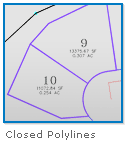
⇒ Boundary Closures
⇒ Centerline Closures
⇒ Right-of-Way Closures
⇒ Block Closures
⇒ Lot Closures
⇒ Tract Closures
⇒ Back to Top
Annotation Features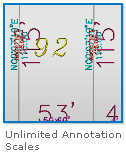
⇒ Multiple scale options from the same parent/child entities within the same file
⇒ All annotation groups formatted with multiple layer control options
⇒ Monument and tic marks grouped by scale for each annotation set
⇒ Sheet specific line and curve table creation software provided with basefile
⇒ Back to Top
Automated Drawing Validation for CAD Errors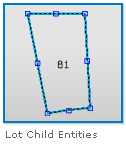
⇒ Parent Entities include all Boundary, ROW, Lot and Centerline entities
⇒ Entities computer maximized to their greatest whole expression
⇒ Back to Top
Automated Drawing Validation for CAD Errors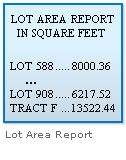
⇒ All subfigure areas tabulated and closed to their parent figure areas
⇒ All non-conforming geometrical conditions grouped according to figure headings
⇒ Traverse Closures
⇒ Back to Top
|